Embarking on the journey of DIY drone building is a thrilling venture that combines the intrigue of technology with the sheer joy of flight. This comprehensive guide by Kami Shah serves as your beacon through the complex process, ensuring your project not only takes off but soars. From the initial planning stages involving budget considerations and understanding legal requirements to the intricate details of selecting components and assembly, every facet of drone building is meticulously covered.
Whether you’re a seasoned hobbyist or a curious newcomer, this guide promises to enhance your understanding and appreciation of the drone-building process, setting the stage for a rewarding experience.
“Building your own drone is like piecing together a flying puzzle where every part has a role, transforming the sky into your personal canvas.”
Preliminary Steps
Before diving into the intricate process of building your own drone, it’s crucial to lay down the groundwork. The preliminary steps are foundational to ensuring a smooth, enjoyable, and successful DIY drone project. These steps involve clear objective setting, meticulous budget planning, and understanding the legal and safety frameworks within which you need to operate. Let’s explore these initial steps in detail to set the stage for a rewarding DIY drone-building experience.
Setting Your Drone Building Objectives
- Defining what you aim to achieve with your DIY drone is the first crucial step. Whether it’s for photography, racing, or simply as a hobby, your objectives will guide the choices you make down the line.
- Consider factors such as the drone’s flight time, range, payload capacity, and the specific features you desire, like camera quality for aerial photography or speed for racing.
- Setting clear goals early on helps in selecting the right components and design, ensuring that your drone meets your expectations.
- Remember, clarity in your objectives will also influence your budget, legal considerations, and the overall direction of your project.
Budgeting for Your DIY Drone Project
- Crafting a budget for your DIY drone is about more than just tallying up the costs of parts and components. It’s about foreseeing potential expenses and allocating resources wisely.
- Start by listing out all the necessary components such as the frame, motors, ESCs (Electronic Speed Controllers), propellers, flight controller, batteries, and any additional features like cameras or GPS modules.
- Don’t forget to account for tools you might need, such as soldering irons and screwdrivers, as well as any unforeseen expenses that could arise during the building process.
- A well-thought-out budget ensures you can achieve your drone-building objectives without financial strain, allowing for a more enjoyable and stress-free project.
Legal Considerations and Safety Measures
- Before embarking on your drone-building journey, it’s imperative to familiarize yourself with the legal regulations governing drone usage in your area. Regulations can include flight restrictions, no-fly zones, and requirements for registration.
- Safety measures are equally important. Always ensure that your drone is equipped with the necessary safety features to avoid accidents, such as propeller guards and failsafe mechanisms.
- Consider obtaining insurance for your drone to protect against potential damage or liability, especially if you plan to fly in populated areas or use it for commercial purposes.
- Staying informed about both legal and safety aspects not only protects you but also ensures the longevity and sustainability of your DIY drone project, making it a rewarding experience from start to finish.
Taking the time to thoroughly navigate these preliminary steps not only sets a solid foundation for your DIY drone project but also enhances your understanding and appreciation of the drone-building process. With clear objectives, a well-planned budget, and an awareness of legal and safety requirements, you’re well on your way to crafting a drone that’s uniquely yours and ready for the skies.
“When you set out to build a drone, it’s not just about the assembly—it’s about envisioning its flight, understanding the airspace it will navigate, and recognizing the responsibility that comes with piloting your creation.”
Components of a DIY Drone
Building a drone from scratch is an exciting project that combines engineering creativity with the thrill of flight. At the heart of this endeavor are the components that come together to form your DIY drone. Understanding each part’s role and how they integrate is crucial for a successful build. This section dives into the essential components of a DIY drone, outlining their functions and importance, and offers guidance on selecting the right parts to meet your drone-building objectives.
Overview of Essential Drone Parts
The anatomy of a drone consists of several key components, each serving a specific function. These parts are the building blocks of your drone, dictating its performance, stability, and usability. Let’s break down these components:
Frame
- The frame is the skeleton of your drone, providing a structure that holds all other components together.
- It affects the drone’s weight and durability, so choosing a frame that balances lightweight with strength is crucial.
- Frames come in various shapes and sizes, designed for different types of drones, from racing drones to photography drones.
Motors
- Motors are what give your drone the power to lift off the ground and maneuver through the air.
- The number of motors you need depends on the drone’s design, with quadcopters requiring four motors.
- Selecting the right motor involves considering power output, efficiency, and compatibility with your drone’s size and weight.
ESCs (Electronic Speed Controllers)

- ESCs control the speed of the motors, and thus, the drone’s flight speed, direction, and stability.
- Each motor on your drone will need its own ESC, making them critical for precise control during flight.
- They also protect the motors from electrical overload, contributing to the longevity of your drone.
Propellers
- Propellers are the thrust generators for your drone, working with the motors to lift and propel the drone.
- The size and pitch of the propellers affect the drone’s overall speed and agility.
- Choosing the right propellers is about finding the balance between lift power and energy consumption.
Flight Controller
- The flight controller is the brain of your drone, processing input from the transmitter and making split-second adjustments to the motors.
- It ensures stable flight and responsiveness to commands, crucial for any drone’s performance.
- Selecting a flight controller with the right features is essential for the type of flying you intend to do, whether it’s smooth aerial photography or fast-paced racing.
Batteries
- Batteries provide the power necessary for the motors and electronics, with flight time depending heavily on battery capacity.
- Lithium Polymer (LiPo) batteries are most common, known for their high energy density and rechargeability.
- Balancing weight with power output is key when choosing a battery to ensure optimal flight duration.
Transmitter and Receiver
- The transmitter is your remote control, while the receiver is mounted on the drone, together facilitating communication between you and your drone.
- They determine how far and how accurately you can control your drone, affecting the range and precision of flight.
- Compatibility with the flight controller and responsiveness are critical factors in their selection.
Selecting the Right Components
Choosing the right components for your DIY drone involves a balance of performance, cost, and compatibility:
- Understand your drone’s purpose: Whether for racing, photography, or leisure, your drone’s intended use will guide your component choices.
- Research and compare: Look into various brands and models for each component, comparing their specs, reviews, and prices.
- Seek advice from the community: Drone building forums and communities can offer valuable insights and recommendations based on your specific needs.
- Compatibility check: Ensure that all parts are compatible with each other, from physical dimensions to power requirements and connectivity.
By carefully selecting each component, you can build a drone that not only meets your expectations but also provides a satisfying and educational building experience. Remember, the quality of your drone’s components directly impacts its performance, so investing time and thought into this process is crucial for a successful DIY project.
“The heart of a DIY drone is its components. Like organs in a body, each part, from the smallest screw to the core flight controller, must work in harmony for the drone to take flight.”
Tools and Equipment Needed
Embarking on the journey of DIY drone building is not just about having the right components; it’s also about ensuring you have the proper tools and equipment to assemble these components accurately and safely. The right set of tools can make the difference between a frustrating experience and a rewarding one. From soldering to securing tiny screws, each tool has a specific role that facilitates the building process. Let’s delve into the essential tools and equipment you’ll need to bring your DIY drone project to life.
Soldering Iron and Accessories
- A soldering iron is indispensable for DIY drone building. It’s used to connect components like motors and ESCs to the drone’s frame and to attach connectors to wires. A good-quality soldering iron with adjustable temperature control can make these tasks much easier and safer.
- Along with the soldering iron, you’ll need solder. Lead-free solder is recommended for its environmental and health benefits. Solder with a flux core can improve the quality of your solder joints by reducing oxidation.
- Don’t forget about accessories like a soldering stand, which provides a safe place to hold the soldering iron when it’s hot, and helping hands, a tool with two or more alligator clips that hold wires and components in place while you solder.
- Safety accessories are also important. A fume extractor or at least a fan to blow away harmful soldering fumes, and safety glasses to protect your eyes from splashes of hot solder, are essential for a safe working environment.
Screwdrivers and Wrenches
- Screwdrivers are crucial for assembling the frame and attaching components securely. A set of precision screwdrivers with various sizes and types (Phillips, flat-head, and perhaps even Torx or hex) will cover most needs.
- Wrenches are necessary for tightening nuts and bolts, especially in the motor mounts and propeller attachments. A small adjustable wrench can be very useful, but a set of fixed-size wrenches may offer better fit and more torque without slipping.
- Many drone kits use tiny screws and bolts, so having a magnetic screwdriver can prevent the frustration of dropping and losing these small parts.
- Quality matters with these tools as well. Durable, comfortable-to-use screwdrivers and wrenches can make the assembly process smoother and more enjoyable.
Other Necessary Tools
- Wire cutters and strippers: Essential for cutting wires to length and removing insulation without damaging the wire. This is particularly important when creating custom cable lengths for a neat and functional setup.
- Heat gun or lighter: Needed for shrinking heat-shrink tubing, which insulates and protects soldered connections. A heat gun provides more control and even heat distribution, but a lighter can suffice in a pinch.
- Multimeter: This is an invaluable tool for troubleshooting electrical issues. It can measure voltage, current, and resistance, helping you ensure all components are properly connected and functioning before the first flight.
- Tape and zip ties: For managing wires and ensuring they’re neatly secured away from moving parts like propellers or near sensitive components like the flight controller. Electrical tape, double-sided tape, and zip ties are all handy for keeping your drone tidy and safe.
Having the right tools not only makes the drone-building process more efficient but also enhances safety and the quality of your final product. Investing in these tools and learning to use them correctly will equip you with skills that go beyond just drone building, extending to a wide range of electronics and DIY projects.
“Building a drone is akin to performing surgery. You need precision, patience, and the right tools. Missing even one can mean the difference between a successful flight and a grounded project.”
Step-by-Step Building Guide
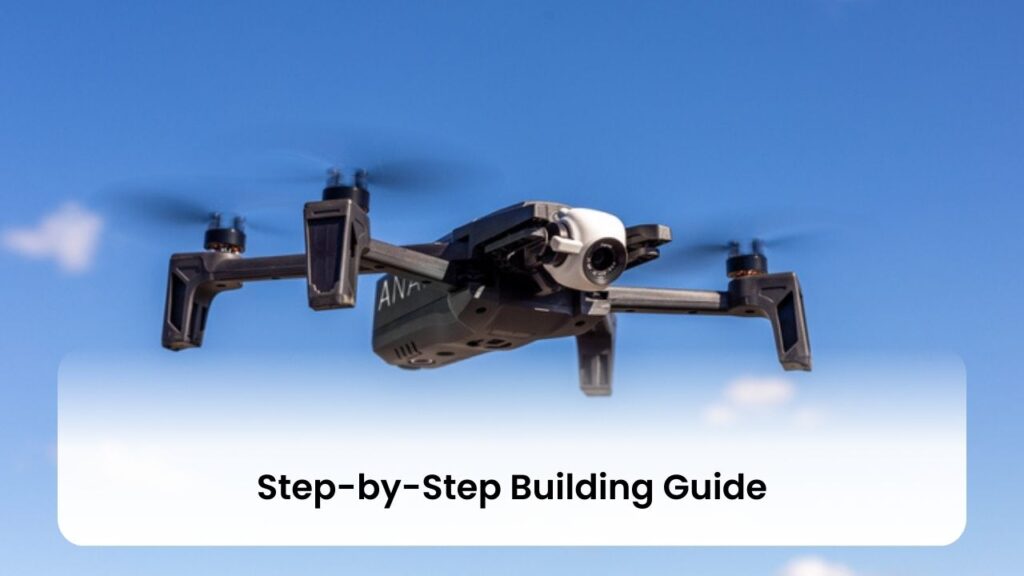
Building a DIY drone can be a complex but highly rewarding project. This guide breaks down the building process into manageable steps, ensuring that even beginners can successfully assemble their first drone. From the frame assembly to the final checks before your first flight, each step is crucial to creating a drone that’s both functional and fun. Remember, patience and attention to detail are your best tools in this process. Let’s start building your dream drone with this step-by-step guide.
Assembling the Frame
- The frame is the backbone of your drone, providing a structure to which all other components are attached. Begin by laying out all frame parts and fasteners. Ensure you have all pieces as per the instruction manual.
- Assemble the frame according to the instructions, usually starting with the bottom plate and working your way up. Use a screwdriver to secure each part, but avoid over-tightening screws to prevent damage.
- Pay attention to the orientation of the frame. The design might dictate the placement of other components like the motors and the flight controller.
- Once assembled, double-check all connections to ensure the frame is sturdy and ready to support the additional components.
Installing Motors and ESC
- Each motor should be securely mounted to the frame’s arms. Ensure that the motors are positioned correctly, with two motors spinning clockwise and two counterclockwise for a quadcopter.
- Attach the Electronic Speed Controllers (ESCs) to the frame. ESCs can be mounted on the arms near the motors or on the body of the drone, depending on your design and preference.
- Solder the motor wires to the ESCs, making sure to follow any color coding or wiring diagrams provided. This step requires precision, as incorrect wiring can lead to malfunction.
- Use zip ties or electrical tape to neatly secure the wires to the frame, preventing them from interfering with moving parts.
Mounting the Flight Controller
- The flight controller is the brain of your drone. Mount it centrally on the frame to ensure it can accurately sense the drone’s movement and orientation.
- Use vibration-damping mounts or pads to reduce the impact of vibrations on the flight controller. This helps in achieving stable flight.
- Connect the flight controller to the ESCs as per the wiring diagram. This typically involves connecting signal wires from each ESC to the corresponding motor output on the flight controller.
- Ensure that any additional sensors or modules, like GPS, are also mounted and connected to the flight controller according to the manufacturer’s instructions.
Setting Up the Power Distribution
- The power distribution board (PDB) routes power from the battery to the ESCs and other components. Mount the PDB close to the center of the frame for balanced power distribution.
- Solder the power leads from the ESCs to the PDB. Also, connect the battery lead to the PDB, ensuring a secure and clean solder joint.
- If your setup includes a voltage regulator or any filters, install them according to the power requirements of your components.
- Double-check all connections for correctness and ensure there are no short circuits.
Attaching Propellers
- Before attaching the propellers, make sure you understand which way each motor spins. This is crucial for installing the propellers correctly to achieve lift.
- Propellers are usually marked with an indication of their rotation direction. Match each propeller to the corresponding motor based on its direction of spin.
- Attach the propellers to the motors using the provided prop nuts or clips. Tighten securely, but be careful not to over-tighten as you might need to remove them for maintenance.
- Ensure the propellers are free from any obstructions and can spin freely without hitting the frame.
Wiring the Transmitter and Receiver
- The receiver is your link to the drone via the transmitter (remote control). Mount the receiver on the frame, ideally in a position protected from impact but with a clear path for the signal.
- Connect the receiver to the flight controller, following the specific wiring diagram for your equipment. This usually involves signal, power, and ground connections.
- Bind the receiver to your transmitter, a process that varies by brand and model. Refer to the manufacturer’s instructions for guidance.
- Test the connection to ensure that each control input from the transmitter correctly corresponds to the desired action.
Final Assembly Checks
- Before your first flight, conduct a thorough inspection of your drone. Check all solder joints, screws, and connections to ensure they are secure and correct.
- Verify the correct installation of all components, especially the motors and propellers’ orientation, to ensure your drone will fly as intended.
- Perform a systems check using your flight controller software to confirm that all electronics are functioning correctly.
- Conduct a short test flight in a safe, open area to observe any irregularities in flight behavior. Make adjustments as necessary.
By following these detailed steps, you’ve transformed a collection of parts into a fully functioning drone. The process requires careful attention to detail and patience but rewards you with the satisfaction of flying a machine you built yourself.
“Each step in the building process is a milestone. From the frame assembly to the first power-up, it’s a journey filled with challenges and triumphs, culminating in the ultimate reward: your first successful flight.”
Programming Your Drone
After assembling your drone, the next step is programming it to ensure it flies correctly and safely. This stage is where your drone truly starts to take shape, transforming from a collection of parts into a sophisticated flying machine. Programming involves setting up the flight controller software, configuring basic settings, calibrating sensors, and conducting initial tests to troubleshoot any issues. This process might sound daunting, but with a step-by-step approach, even beginners can navigate through it successfully. Let’s dive into how to program your drone for optimal performance.
Understanding Flight Controller Software
- The flight controller software acts as the operating system for your drone, interpreting inputs from the transmitter and making real-time adjustments to keep the drone stable and responsive. Popular options include Betaflight, Cleanflight, and ArduPilot, each with its own set of features and compatibility.
- Before diving in, ensure your flight controller is compatible with the software you choose. Compatibility is key to accessing all the features and ensuring a smooth programming process.
- The software interface allows you to adjust settings, tune performance parameters, and update the firmware. Familiarizing yourself with the interface is crucial for effective drone programming.
- Most software provides comprehensive guides and community forums where you can seek help and advice. Utilizing these resources can significantly streamline the learning curve.
Basic Configuration
- After installing the flight controller software, the first step is basic configuration. This includes setting up the type of multirotor you’re building (e.g., quadcopter), selecting the motor layout, and defining the orientation of the flight controller on the drone.
- You’ll also need to configure the communication protocols for your ESCs and receiver. Ensuring these are correctly set allows for proper communication between the flight controller, motors, and your transmitter.
- Basic configuration also involves setting up fail-safes, which are critical safety measures that dictate how your drone behaves if it loses signal or encounters a problem.
- Double-check every setting during this stage to avoid issues down the line. This foundational setup is crucial for the overall performance and safety of your drone.
Calibrating Sensors
- Calibrating sensors is a vital step in programming your drone. It ensures that your drone’s gyroscopes and accelerometers accurately understand its orientation and movements.
- The calibration process typically involves placing the drone on a level surface and following the software’s instructions to calibrate each sensor. This might include rotating the drone along various axes.
- Accurate sensor calibration is crucial for stable flight. Even small inaccuracies can lead to drift or instability, making the drone difficult to control.
- Regular recalibration might be necessary, especially if you notice any flight instability or if the drone has been subject to shocks or vibrations.
Testing and Troubleshooting
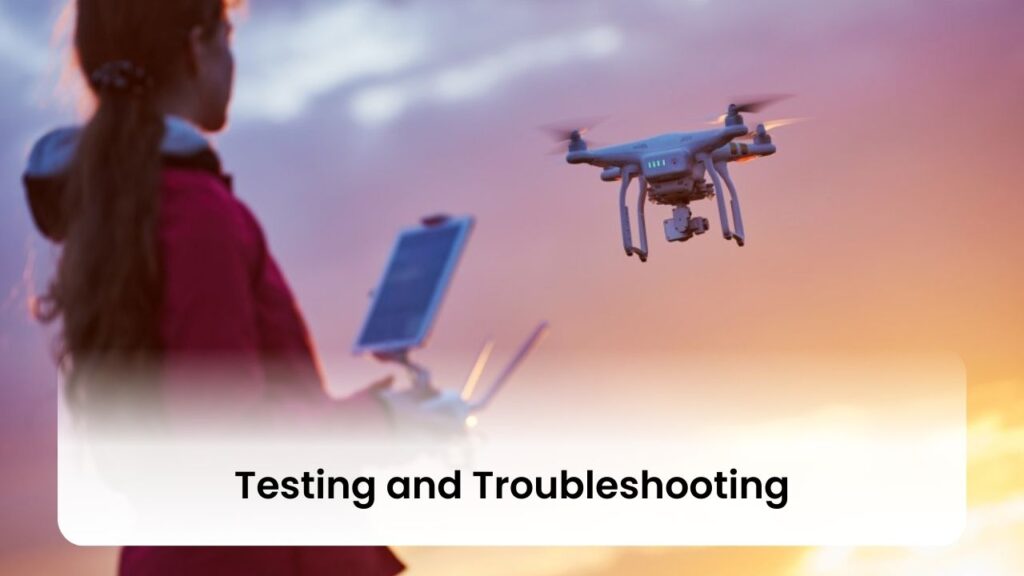
- Once programming and calibration are complete, it’s time to test your drone in a safe, controlled environment. Begin with low-altitude, short-duration flights to observe the drone’s behavior.
- Testing allows you to identify any issues in real-time flight conditions, such as unstable hovering, drifting, or unresponsive controls. Each of these symptoms can indicate specific problems that require adjustments in the software.
- Troubleshooting involves revisiting your flight controller settings and calibrations. Use the test flights to systematically adjust and refine your settings for optimal performance.
- Keep a log of changes and results. This practice can help you track which adjustments lead to improvements and understand the impact of various settings on your drone’s behavior.
Programming your drone is a critical step towards ensuring its performance matches your expectations. It requires patience and attention to detail, but the reward is a custom-tuned drone that flies smoothly and responds predictably to your commands. By taking the time to understand the software, properly configure and calibrate your drone, and conduct thorough testing, you’ll set the foundation for many enjoyable flights to come.
“Programming your drone is like teaching it to dance. The software is its rhythm, and with every line of code, you’re choreographing its moves in the sky.”
First Flight and Adjustments
The moment has arrived for the maiden voyage of your DIY drone. This pivotal step is both exhilarating and critical, marking the transition from building and programming to actual flight. Ensuring a successful first flight involves thorough pre-flight checks, understanding the nuances of piloting your drone for the first time, and being prepared to make necessary adjustments. A methodical approach to this stage not only safeguards your drone but also sets a strong foundation for all future flights. Let’s navigate through the processes involved in taking your drone to the skies and fine-tuning its performance.
Pre-flight Safety Checks
- Conducting pre-flight safety checks is crucial to identify any potential issues that could lead to malfunctions or accidents. Begin by inspecting the drone’s physical condition, ensuring all screws are tight, the frame is intact, and the propellers are securely attached and in good condition.
- Check the battery levels of both your drone and transmitter. A fully charged drone battery is essential for a complete test flight, while a charged transmitter ensures you maintain control throughout the flight.
- Review your drone’s settings one last time, particularly the fail-safes and control inputs, to ensure they are correctly configured. This step is crucial for preventing loss of control or fly-aways.
- Ensure the flight area is open and free from obstacles. Select a location away from people, animals, and structures to minimize risks in case of unexpected drone behavior.
Conducting Your First Flight
- Begin your first flight with a focus on basic maneuvers. Lift the drone a few feet off the ground, hover, and then gently land. This simple exercise helps you gauge the drone’s stability and responsiveness.
- Practice taking off and landing several times, gradually increasing altitude as you become more comfortable with the controls. Pay attention to how the drone behaves in response to your commands.
- Once confident with basic flight, experiment with gentle directional changes—forward, backward, and side-to-side movements. Keep the drone close and at a manageable height to maintain control.
- Remain calm and focused throughout the flight. If you encounter any issues, reduce the throttle slowly and guide the drone back to a safe landing.
Making Necessary Adjustments
- After your initial flights, you may notice areas where adjustments are needed. Common adjustments include tuning the PID (Proportional, Integral, Derivative) settings for better stability and responsiveness or recalibrating sensors if the drone drifts unexpectedly.
- If the drone is not responding accurately to your control inputs, revisit the transmitter settings and the receiver connections. Misalignments here can lead to imprecise control over the drone.
- Pay attention to battery life and motor temperatures post-flight. Excessive battery drainage or overheated motors might indicate that your drone is working harder than it should, necessitating adjustments in weight distribution or power settings.
- Document the changes you make and the outcomes. This log can become an invaluable resource for troubleshooting future issues and refining your drone’s performance.
The first flight of your DIY drone is a landmark achievement, serving as both a test of your craftsmanship and a learning experience. It’s an opportunity to see your project come to life and begin understanding its flight characteristics. By conducting comprehensive pre-flight checks, approaching the initial flights with patience and caution, and being diligent about making necessary adjustments, you set the stage for countless hours of flying enjoyment. Remember, every adjustment brings your drone closer to the ideal flight experience you envisioned when you started this rewarding project.
“The first flight of your DIY drone is a moment of truth, where your skills, patience, and hard work are put to the test. It’s a leap of faith rewarded by the unparalleled joy of seeing your creation take to the skies.”
Advanced Tips and Tricks
Once you’ve mastered the basics of DIY drone building and piloting, you might find yourself itching to push the boundaries even further. Whether you’re looking to squeeze out a bit more performance from your drone or give it a unique, personalized touch, there are plenty of advanced tips and tricks to explore. These enhancements can make your drone faster, more agile, and more suited to your specific needs or aesthetic preferences. From performance upgrades to creative customizations, let’s dive into how you can take your drone to the next level.
Enhancing Drone Performance
- Optimize Weight Distribution: Balanced weight distribution is crucial for maintaining stability and improving responsiveness. Experiment with the placement of components like the battery and camera to find the optimal balance point. Lighter drones typically offer better performance, so consider upgrading to lightweight frames or components where possible.
- Upgrade Propellers: Propellers significantly affect your drone’s thrust and efficiency. Upgrading to higher-quality propellers can provide better lift and responsiveness. Look for propellers with a higher pitch and lower weight, but ensure your motors can handle the extra load.
- Fine-Tune PID Settings: The PID (Proportional, Integral, Derivative) settings control how your drone responds to input changes. By fine-tuning these settings, you can achieve smoother and more precise flight characteristics. Use flight controller software to adjust and test different PID profiles based on your flying style.
- Increase Battery Capacity: For longer flight times, consider upgrading to a battery with a higher capacity. However, keep in mind the trade-off between weight and flight duration. Higher-capacity batteries weigh more, so find a balance that suits your performance needs.
Customization Ideas
- Personalized Drone Skins and Decals: Give your drone a unique look with custom skins or decals. You can design your own or purchase pre-made skins that reflect your style. This not only makes your drone stand out but can also help protect it from minor scratches and damage.
- LED Lighting: Adding LED lights to your drone can make it look impressive, especially in low-light conditions. LEDs can also serve practical purposes, such as indicating the front and back of the drone for better orientation control or enhancing visibility for safety.
- 3D Printed Accessories: With 3D printing, the possibilities for customization are nearly endless. Print your own custom mounts for cameras, additional sensors, or even unique frame designs. This allows for a high degree of personalization and functionality tailored to your specific needs.
- Software Customizations: For those comfortable with coding, modifying the drone’s firmware can unlock new features and capabilities. From custom flight modes to improved telemetry data, software tweaks can significantly enhance your drone’s functionality. Ensure you understand the risks involved and always back up original firmware before making changes.
Exploring advanced tips and tricks for your DIY drone is a rewarding process that can lead to significant improvements in both performance and personalization. Whether you’re aiming for faster speeds, longer flights, or a drone that perfectly expresses your personality, these enhancements will help you achieve a more satisfying flying experience. Remember, the journey of learning and experimentation never truly ends in the world of DIY drones, and each modification opens the door to new possibilities.
“Mastering the basics is just the beginning. The world of DIY drones is vast and varied, offering endless possibilities for customization and improvement. It’s where the real adventure begins.”
Maintenance and Upkeep
Maintaining your DIY drone is just as important as the initial build and programming stages. Regular maintenance ensures your drone stays in top flying condition, extending its lifespan and preventing potential failures during flight. Whether you’re a casual hobbyist or a dedicated drone enthusiast, adopting a consistent maintenance routine can save you time, money, and frustration in the long run. From simple cleaning procedures to more complex repairs, let’s explore the essential maintenance tips and how to handle repairs and replacements for your drone.
Routine Maintenance Tips
- Inspect Before and After Flights: Before each flight, conduct a quick visual inspection of your drone. Check for any loose screws, damaged propellers, or abnormalities. After the flight, inspect again for any new damage or wear and tear that may have occurred during the flight.
- Clean Regularly: Dust, dirt, and debris can accumulate on your drone and potentially interfere with its performance. Use a soft brush and compressed air to clean the body and propellers gently. Pay special attention to the motors and any vents where debris can easily accumulate.
- Battery Care: Batteries require special attention to maintain their health and longevity. Always store your batteries in a cool, dry place and avoid leaving them fully charged or depleted for long periods. Regularly check the battery for any signs of swelling, which can indicate it’s time for a replacement.
- Software Updates: Keep the drone’s firmware and any associated software up to date. Manufacturers often release updates that improve performance, add features, or fix bugs. Staying current with these updates can enhance your drone’s functionality and security.
Handling Repairs and Replacements
- Identify the Issue: When a problem arises, the first step is to accurately identify what’s wrong. Use a systematic approach to troubleshoot the issue, starting with the most common problems and solutions. Consult the drone’s manual, online forums, or the manufacturer’s customer support for guidance.
- DIY Repairs: Many common drone issues, like replacing damaged propellers or fixing loose connections, can be handled at home with the right tools and instructions. If you’re comfortable with it, DIY repairs can be a cost-effective way to address problems. Always refer to the manufacturer’s guidelines or seek advice from experienced drone builders to ensure you’re proceeding correctly.
- Professional Help: For complex issues, especially those involving the electronics or flight controller, consider seeking professional help. Some manufacturers offer repair services, or you may find a local drone repair shop equipped to handle such tasks. While this option may be more costly, it ensures your drone is repaired correctly and safely.
- Replacement Parts: Use genuine replacement parts when possible, as they’re designed to work optimally with your specific drone model. While third-party parts can be tempting due to their lower cost, they may not always meet the same quality standards and could affect your drone’s performance or safety.
Regular maintenance and timely repairs are key to enjoying your DIY drone for years to come. By incorporating these practices into your drone hobby, you’ll ensure your flying companion remains reliable, safe, and ready for whatever adventures you have planned. Remember, a well-maintained drone is a performing drone, so never underestimate the value of routine upkeep and proper handling of repairs and replacements.
“Maintaining your drone is like caring for a cherished vehicle. Regular checks and tune-ups ensure it remains ready to explore the skies, always performing at its best.”
Conclusion
In wrapping up this extensive journey into the realm of DIY drone building, it’s clear that the path from a collection of parts to a fully operational drone is both intricate and deeply rewarding. Kami Shah’s guide serves not only as an instructional roadmap but also as a source of inspiration for enthusiasts at any level. By diving into the crucial aspects of planning, component selection, assembly, programming, and maintenance, you’re now equipped with the knowledge to embark on your own drone-building adventure. Remember, each drone reflects the unique aspirations and dedication of its builder, making this journey a personal flight into the vast skies of creativity and technological exploration.
FAQs
Q. What are the legal considerations I need to be aware of before flying my DIY drone?
Before flying your DIY drone, it’s crucial to familiarize yourself with the legal regulations in your area. These can include registration requirements, flight restrictions, and designated no-fly zones. Ensuring compliance with these regulations is essential for the safety and legality of your drone flying activities.
Q. How important is weight distribution in a DIY drone?
Weight distribution is paramount in a DIY drone as it directly affects the drone’s stability and responsiveness. A well-balanced drone will have improved flight characteristics, making it easier to control. Paying attention to the placement of components, especially heavier ones like batteries, can significantly enhance your drone’s performance.
Q. Can I use third-party components for my drone?
Yes, you can use third-party components for your drone, but it’s vital to ensure they are compatible with your drone’s model and specifications. While third-party parts may offer cost savings, they can vary in quality, so it’s important to research and select reputable brands to maintain the performance and safety of your drone.
Q. What maintenance should I perform on my drone regularly?
Regular drone maintenance should include visual inspections for damage, cleaning of dust and debris, checking for loose screws or parts, and battery care. It’s also advisable to update the drone’s firmware periodically to benefit from performance improvements and bug fixes.
Q. How can I customize my DIY drone?
Customizing your DIY drone can range from functional upgrades, like enhancing battery capacity or upgrading propellers for better performance, to aesthetic modifications, such as adding LED lights or personalized skins. 3D printing offers vast possibilities for creating custom mounts, frames, or accessories, allowing you to tailor your drone to your specific needs and style.
